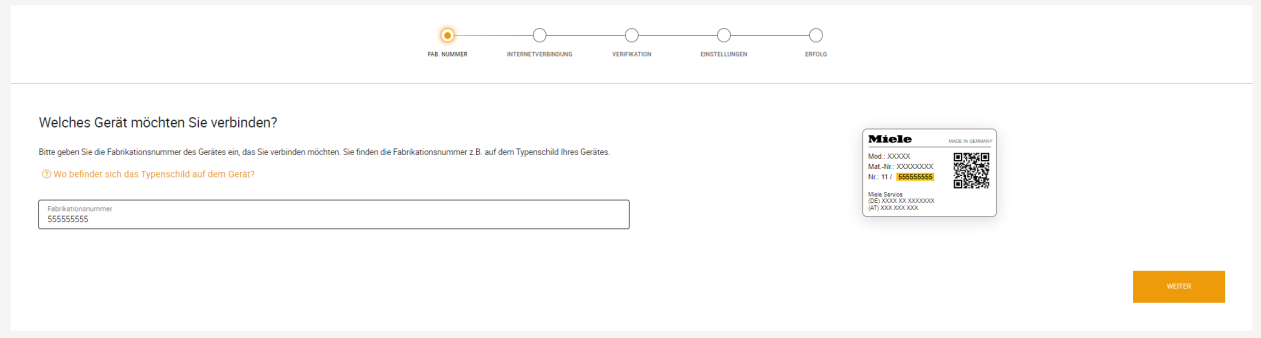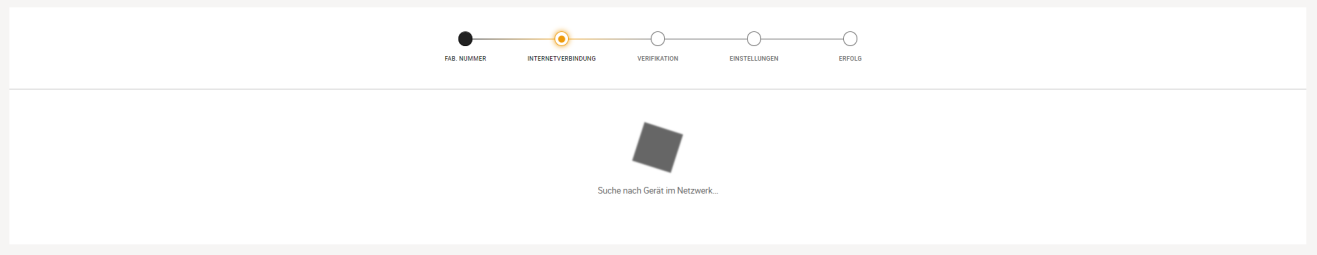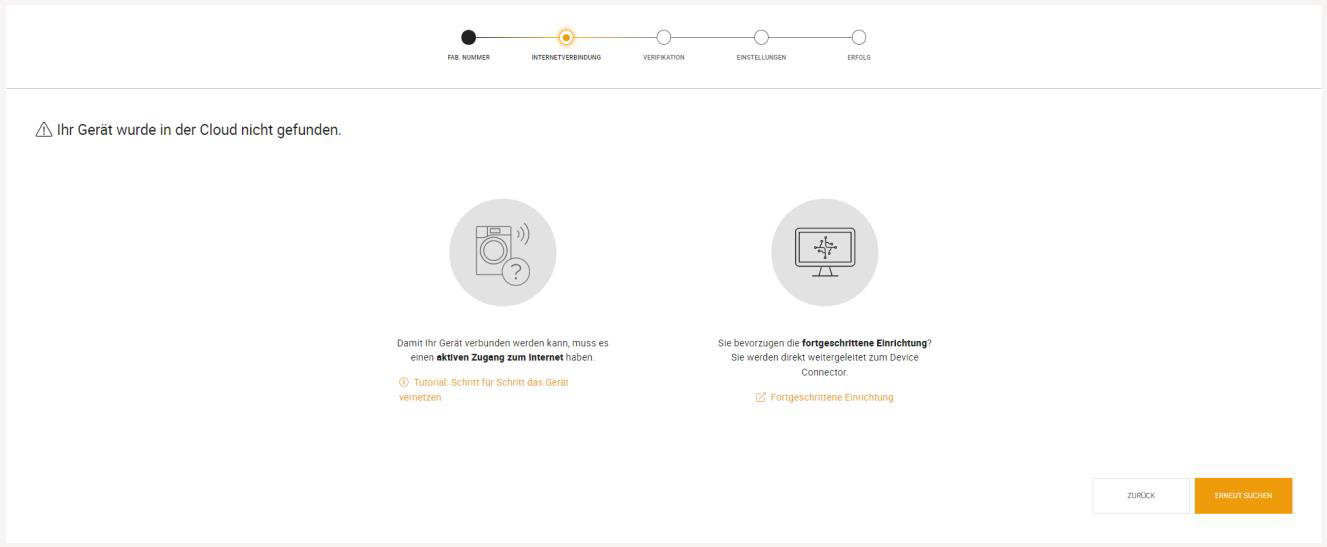Frequently asked
questions (FAQ)
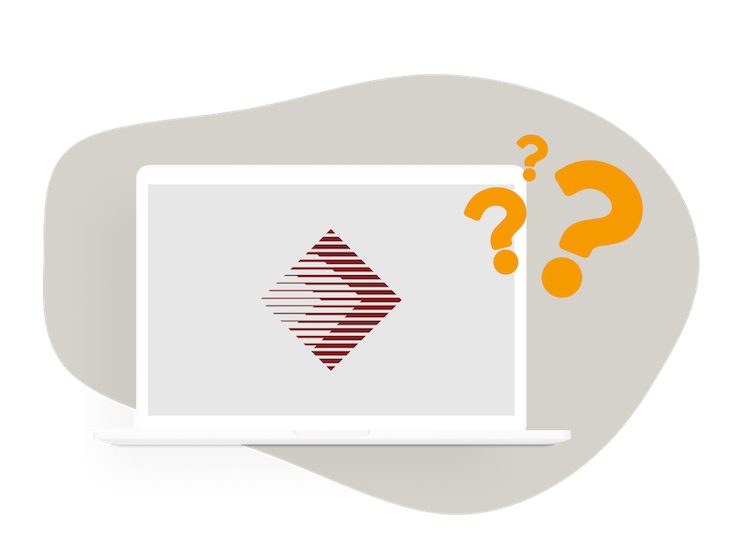
General
Who is Miele MOVE Connect for?
Is there a Miele MOVE Connect mobile app?
How do I register?
Do I have to create a new company when registering in order to use Miele MOVE Connect?
How many users can I add to my company in Miele MOVE Connect or optional add-ons?
How can I change language settings in Miele MOVE Connect or optional add-ons?
What specifications does my PC/smartphone/tablet need so that I can use Miele MOVE Connect or optional add-ons?
In which countries can I use Miele MOVE Connect or optional add-ons?
Does Miele MOVE Connect (and add-ons) work with a cloud?
Features
Can I import data from other sources?
Can I use Miele MOVE Connect to make settings on my machines remotely?
What functions does Miele MOVE Connect (and optional add-ons) offer?
Which user roles exist?
Data Privacy
How long does Miele MOVE Connect (and optional add-ons) store my data after I have deleted my account?
Where is my data stored?
How long do I have access to my data?
Hardware & Connectivity
Which machines are compatible with Miele MOVE Connect (and add-ons)?
How do I connect a machine?
What do I do if I cannot access a network for my customer's security reasons?
What do I do if my customer's firewall only allows static IP addresses?
You have not found what you were looking for?
Our Miele customer service is here for you.